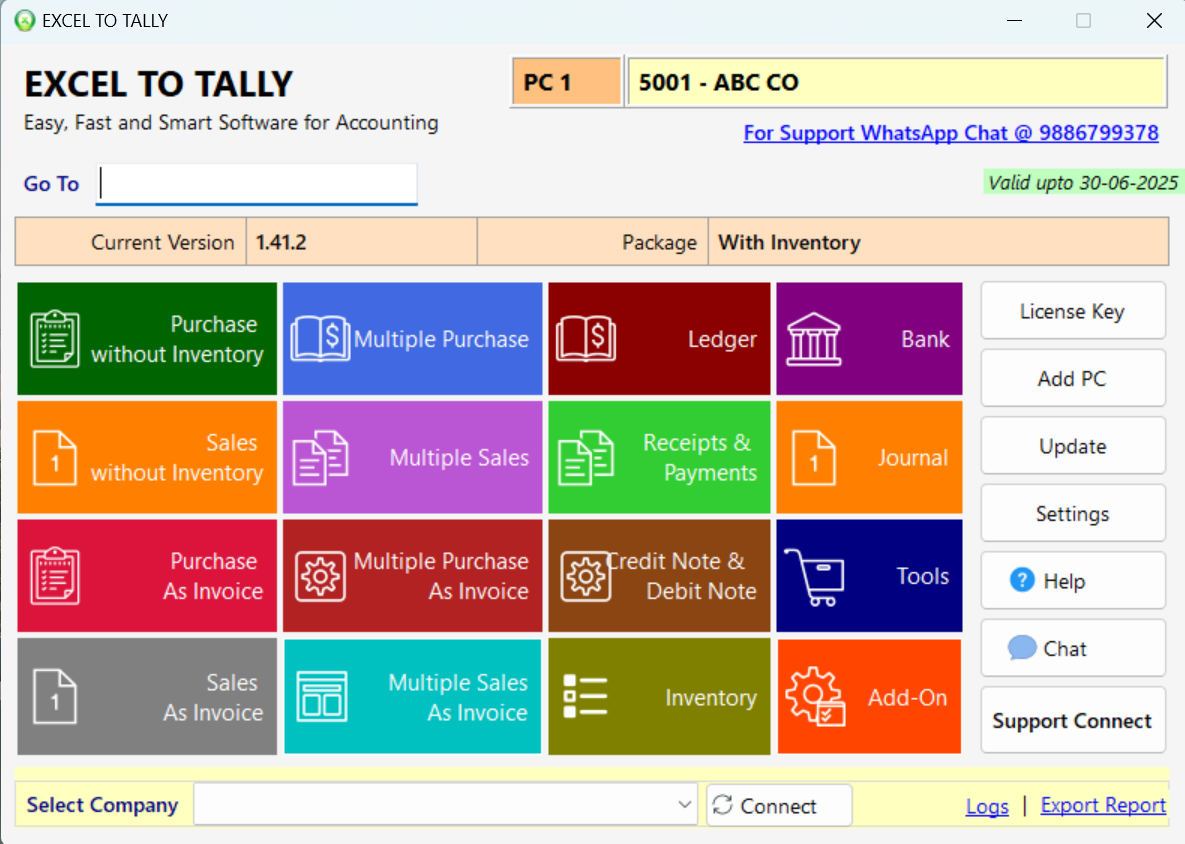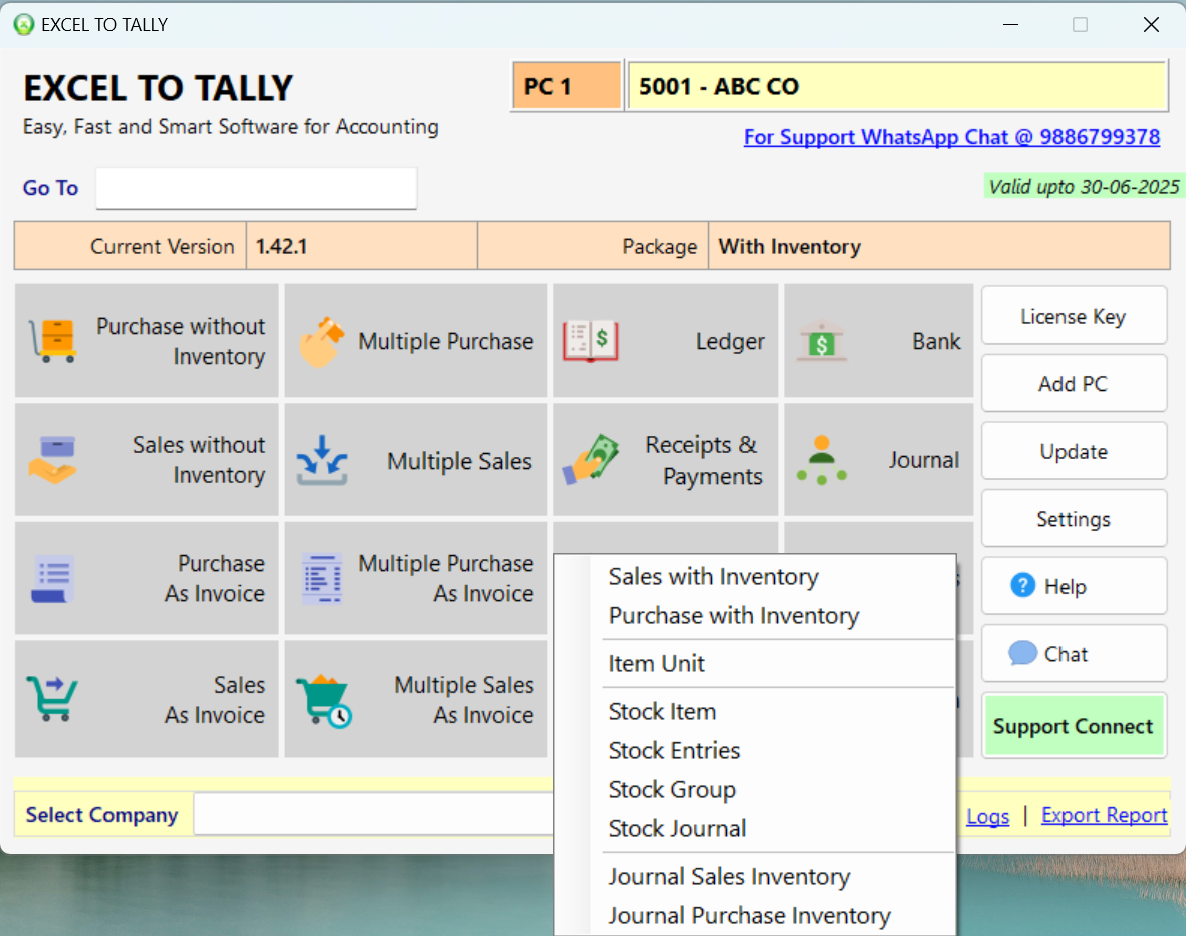Why to use Excel to Tally tool?
One click - 1000's of Entries created in tally.
Export Purchases, Sales, Bank Statements, GSTR Sheet, Receipts, Payments, Ecommerce etc.

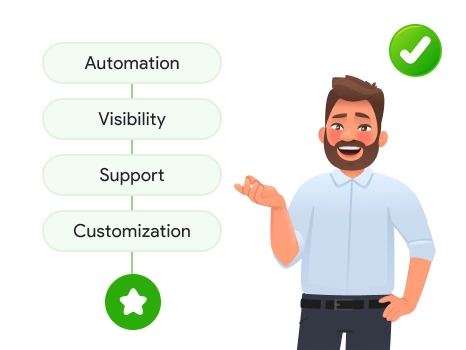
15748
Satisfied Customers
1000000
Records Imported Daily
50
Distributors across India
15
Support team members
Unique Features & Benefits of Excel To Tally
Save Time & Improve Efficiency.
Complete your accounting work 80% faster
Cut Cost by Half
Reduce resource dependancy by 50%; with a quality outcome.
Maximize Productivity
Focus on what matters—growing revenue and scaling your business.
Exceptional Customer Service
Ensure 100% customer satisfaction with accurate and faster accounting.
Pre built Templates
A simple, powerful templates to export data to tally and save your hours of time.

- Easily import Ledger Masters with GST, groups, subgroups, and stock items with HSN codes. Perfect for setting up new companies, updating opening balances, and managing customer/supplier details efficiently.

- Seamlessly import vouchers and masters, including purchases, sales, inventories, GST rates, B2B/B2C transactions, shipping charges, discounts, and multiple currencies, in single or multiple voucher modes.

- Easily import purchases and sales without inventory details, including GST rates and auto-ledger creation, directly from Excel to Tally.

- Effortlessly import banking vouchers, multi-currency receipts, payments, and cash entries with fields like narration, voucher number, and reference number.

- Quickly import complete bank statements in any format for auto-reconciliation. Create entries and reconcile vouchers effortlessly without modifications.

- Seamlessly import e-commerce data, including GST rates, shipping costs, commissions, discounts, and multi-currencies, directly from Excel to Tally.

- Easily import cost centres, cost categories, narrations, bill references, batch numbers, and more in single or multi-invoice mode.

- Accurately import unlimited vouchers, including GST rates, shipping costs, discounts, and multiple currencies, without affecting existing data.

- Import purchase/debit notes, sales/credit notes, GST, shipping charges, discounts, and multiple currencies efficiently from Excel.

- Easily import purchase/debit and sales/credit notes without inventory, including GST and multi-currency support, from Excel to Tally.
Why Choose Us? Explore Our Standout Features !
Our Software can be quickly installed and connected with Tally. No TDL and No XML just one click to export to Tally.
This software allows you to auto-import party names from Tally based on their GSTIN and vice-versa.
While exporting any data from excel to tally. Software first detects missing Ledgers. Missing Ledgers can be created with just one click.
Our tool is completely designed in Excel so that you can enjoy all the inbuilt tools and utilities of Excel, such as copy & paste, drag & drop, search & replace, filter and sort, use of formulas, and more.
You can map your purchase, sales, and GST ledgers based on the tax rate & supply location. Once the mapping is done, you needn’t specify the purchase/sale ledger name for every voucher.
Our dedicated customer service team addresses your queries and resolves issues quickly using remote desktop and other online support mechanisms.
We built our tool using the latest technology that supports any computer hardware and some third-party software formats.
Using our software, you can import data from Excel to Tally in just two easy steps! First, select your file & map it with our software to show all your data. Next, validate & click to import your data in Tally.
Our free-to-download software is fast to install and easy to use, guarantees 100% accuracy and customer satisfaction, and provides complete technical support.
All your financial data for processing happens directly from your excel to tally, and its 100% secure, All the process happens on your local computer, so there is no upload, download to server is required.
We are #1 Best Excel to Tally Software
Customer Speaks
Simple & Affordable Pricing
For faster tally accounting which will help to serve your customer faster & make them happy.
Free
Free
- 10+ Feature Templates
- Ledger Master
- Item Master
- Sales with Inventory
- Purchase with Inventory
- Bank Statement
- Receipt & Payment Voucher
- Journal Voucher
- Credit & Debit Note
- 50 Records
- Validity 3 days
- Limited Validity | No Renewal
Lite
Rs 2000 /-
- 2+ Feature Templates
- Choose any two Templates
- Ledger Master
- Receipts Entries
- Payments Entries
- Journal Entries
- Purchase Without Inventory
- Sales Without Inventory
- Bank Statement
- Unlimited Records
- Unlimited Companies
- Annual Renewal Rs. 2000
Pro
Rs 3000 /-
- 20+ Featured Templates
- All of Lite
- Purchase as Invoice
- Sales as Invoice
- Multiple Purchase
- Multiple Sales
- Multiple Purchase as Invoice
- Multiple Sales as Invoice
- Multiple Task
- Unlimited Records
- Unlimited Companies
- Annual Renewal Rs. 1000
Premium
Rs 5000 /-
- 30+ Featured Templates
- All of Lite & Pro
- Purchase with Inventory
- Sales With Inventory
- Debit Note
- Credit Note
- Item Master
- Stock Group
- Cost Centre
- Unlimited Records
- Unlimited Companies
- Annual Renewal Rs. 1000
Frequently Asked Questions