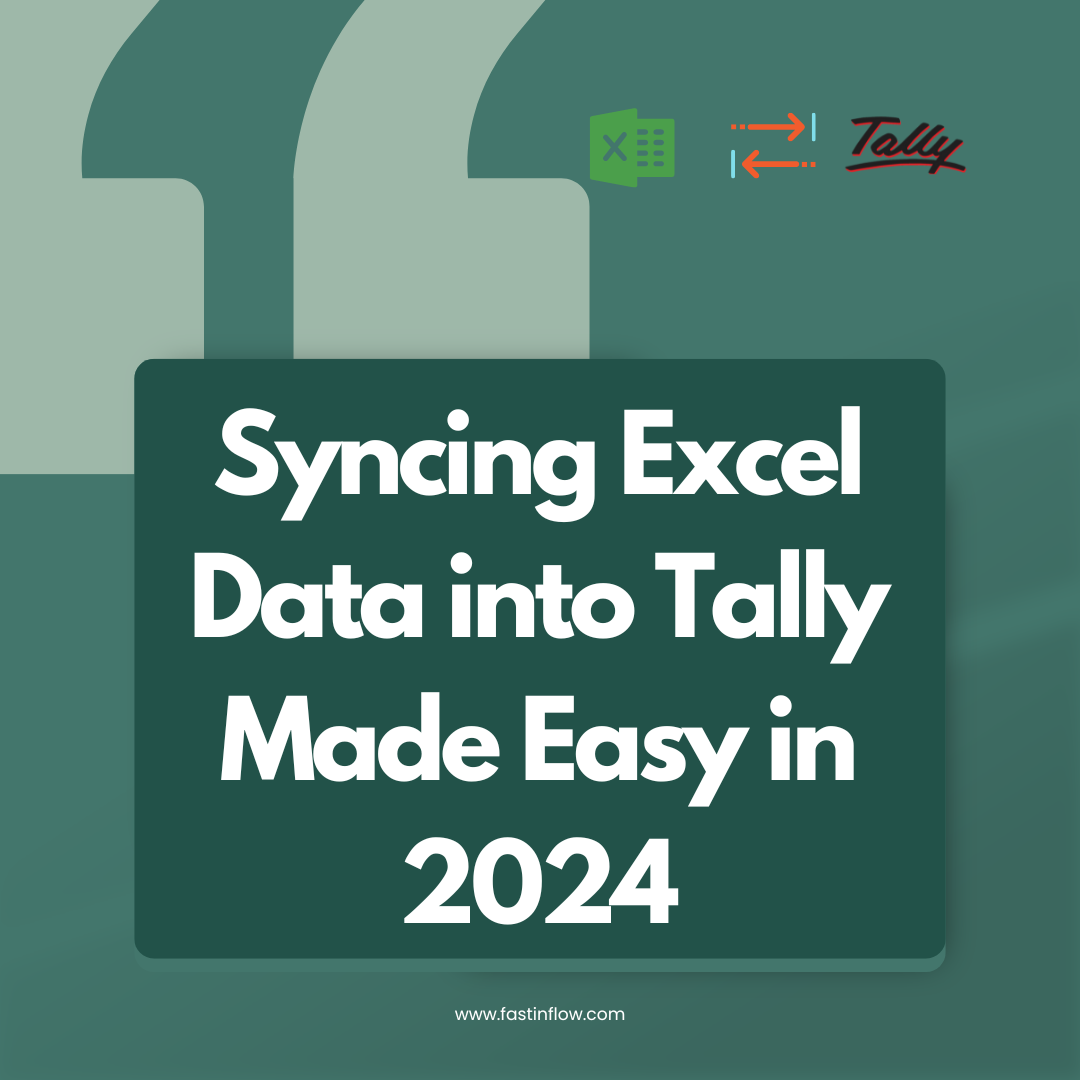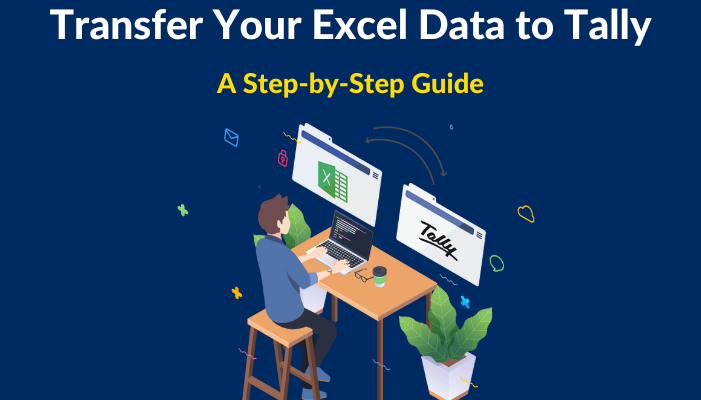Introduction
Managing accounting data can be time-consuming when done manually. Excel is a powerful tool for creating detailed financial reports, but entering this data into Tally can be tedious. In 2024, syncing Excel with Tally will become easier, offering automation options that streamline your financial processes.
Whether you’re a small business or a large company, automating the process of transferring Excel data to Tally can save hours of manual work. This guide will walk you through why syncing Excel with Tally is essential, how to do it efficiently, and best practices to ensure accuracy.
Why Syncing Excel with Tally is Essential for Businesses
For many businesses, managing financial transactions using both Excel and Tally is a common practice. Excel provides flexibility in organizing financial data, while Tally ensures compliance and precision in accounting records. However, manually transferring data between the two platforms can lead to errors, duplications, and delays.
Syncing Excel with Tally automates this process, ensuring that financial data flows seamlessly between systems. This not only reduces manual work but also enhances data accuracy, minimizing the risk of human errors. In 2024, businesses are increasingly adopting this automated approach to optimize accounting efficiency and save valuable time.
How Excel to Tally Sync Streamlines Financial Processes
Automating the sync between Excel and Tally brings multiple benefits to financial processes. It eliminates the need for manual entry, reduces errors, and speeds up financial reporting. By automating Tally entries with Excel, businesses can focus more on analysis and decision-making rather than data entry.
In 2024, new software tools and Tally’s updated features allow for quicker data imports and better integration with Excel. These innovations reduce friction between the platforms, making it easier for businesses to generate accurate financial reports in record time. By streamlining processes, businesses can avoid bottlenecks and improve productivity.
Key Benefits of Automating Tally Entries from Excel
The key benefits of automating Tally entries from Excel include:
- Time-saving: Automation speeds up the data entry process, freeing up resources for higher-value tasks.
- Error reduction: Eliminating manual data entry minimizes the risk of errors and ensures consistent data quality.
- Consistency: Syncing ensures that the data format remains uniform across Excel and Tally.
- Scalability: As your business grows, automating the process allows you to manage larger volumes of financial data efficiently.
Automating the Process with Software Tools
To further simplify the process, several third-party tools allow businesses to automate the sync between Excel and Tally. These tools reduce the need for manual adjustments and provide real-time syncing capabilities.
For example, FastInflow offers a user-friendly platform that directly imports data from Excel into Tally. The software checks for errors before importing, ensuring the data is accurate. Tools like this can handle large datasets, making it ideal for growing businesses. By choosing the right Excel to Tally migration software, you can automate repetitive tasks and improve efficiency.
Common Mistakes to Avoid
- Incorrect formatting: Always ensure your Excel data is properly formatted to match Tally’s import requirements.
- Overlooking data validation: Double-check data for errors in Excel before importing to avoid any issues in Tally.
- Not backing up data: Always back up your Tally data before syncing to prevent any accidental data loss.
Conclusion
Syncing Excel with Tally in 2024 has never been easier, thanks to automation tools and Tally’s enhanced features. By following this guide, you can save time, reduce errors, and improve your overall financial reporting.
Embrace the future of accounting by automating the syncing of your financial data today!