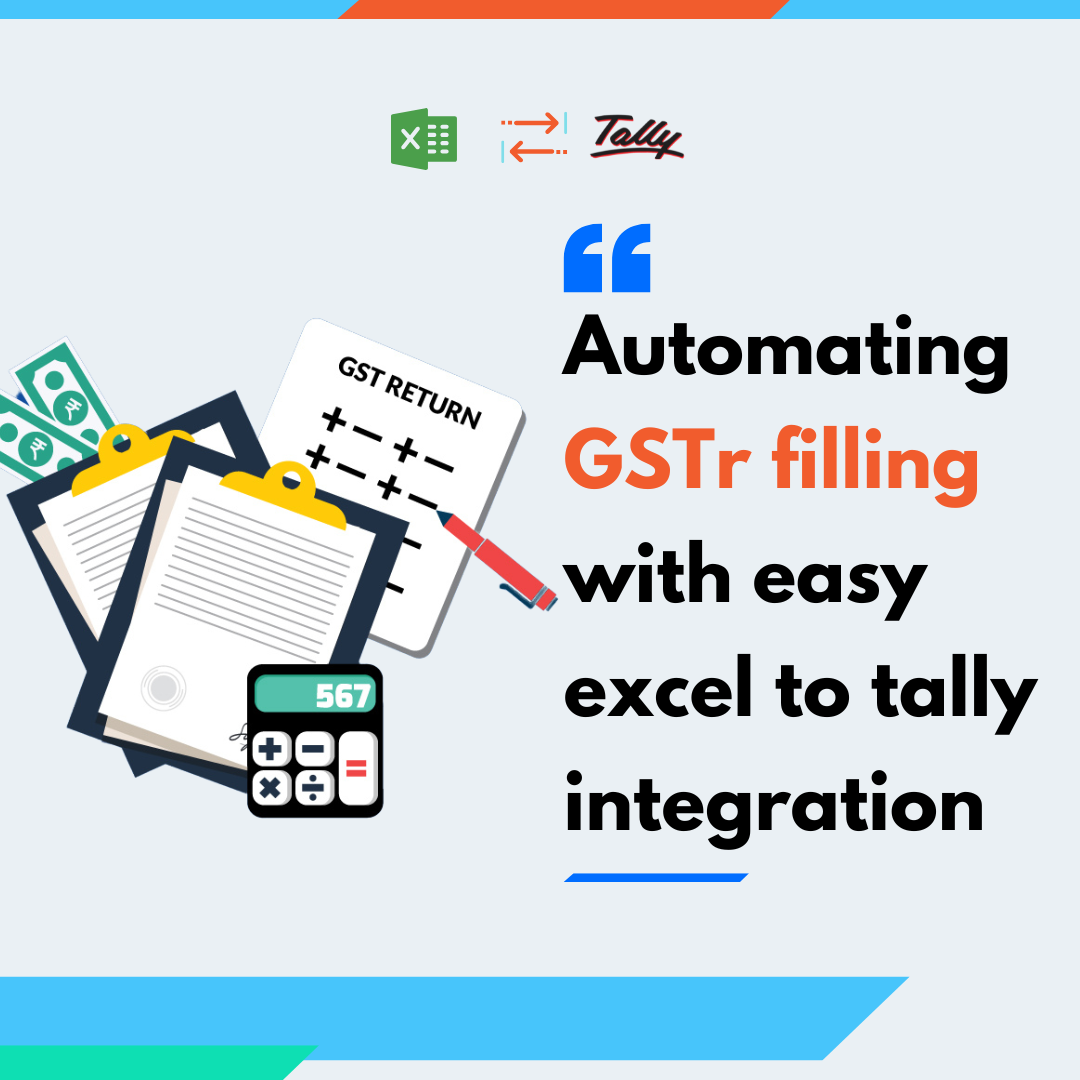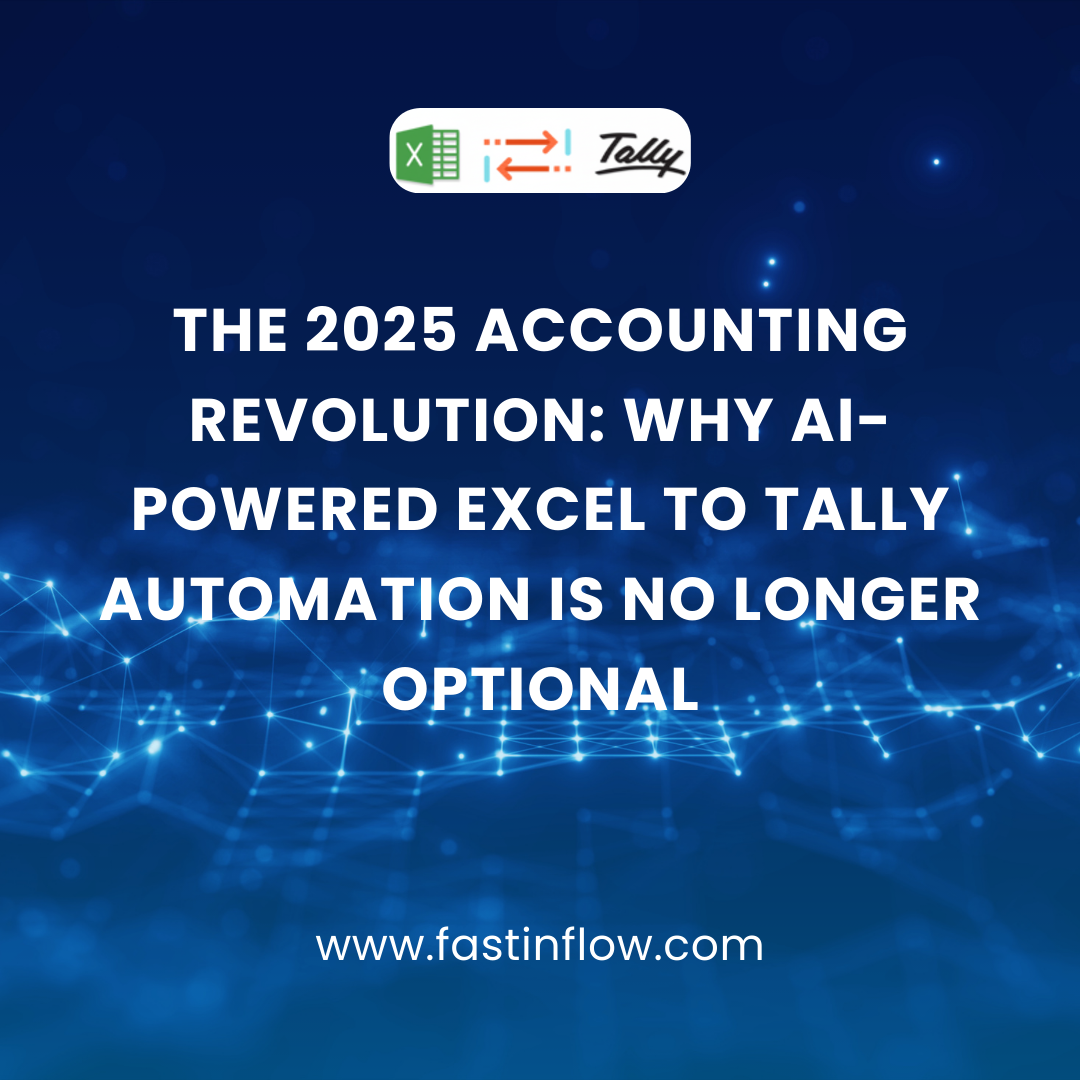Introduction: Simplifying GST Filing with Automation
Filing your GST (Goods and Services Tax) returns can be a time-consuming task, especially if you’re manually entering data from Excel spreadsheets into Tally. Automation can transform this process into an efficient, seamless workflow. By automating Excel to Tally integration, businesses can save time, reduce errors, and stay compliant with GSTR (Goods and Services Tax Returns). This blog walks you through how automation works and why it’s essential for modern businesses.
Why Automate GST Filing?
Automating GST filing allows businesses to streamline their compliance process. Manual data entry is not only tedious but also prone to human errors. These errors can result in financial penalties or compliance issues. Automation reduces the risk of mistakes while accelerating the entire filing process. Moreover, it frees up your team to focus on other crucial business activities. Whether you’re a small business or a large enterprise, automation ensures that your tax filing is completed on time, every time.
How Excel to Tally Integration Works for GSTR
Excel to Tally integration involves connecting your financial data stored in Excel sheets to Tally ERP. Through automation tools, data from Excel is automatically mapped and transferred into Tally, eliminating the need for manual input. This seamless integration allows you to prepare your GSTR-1 and GSTR-3B reports directly from Tally. By using predefined formats and templates, the integration ensures that data remains consistent and accurate across both platforms. It’s an efficient way to maintain compliance with minimal effort.
Benefits of Automating Excel to Tally Integration for GST Filing
- Saves Time: Automation drastically reduces the time spent on data entry, allowing for faster preparation of GST returns.
- Increases Accuracy: Automated tools reduce human error, ensuring that your GST filings are accurate and compliant.
- Simplifies Processes: The entire process of uploading, validating, and filing GSTR becomes simpler when automation tools are used. No need to manually export or import data anymore.
- Real-Time Updates: Stay up-to-date with the latest GST rules and regulations as automation solutions adapt to changes in tax laws.
- Enhanced Efficiency: With less manual work, your team can focus on more critical business activities.
Key Features to Look for in an Excel to Tally GST Solution
When choosing a solution for automating Excel to Tally integration, it’s essential to focus on specific features that will benefit your business:
- Ease of Use: Look for software that provides simple, intuitive features for seamless integration.
- Customizability: Choose a tool that allows customization based on your unique business needs and GST structure.
- Error Handling: The tool should provide error alerts and fixes to ensure smooth data transfer.
- Real-Time Synchronization: Opt for solutions that update Tally in real-time, allowing you to always have the latest financial data.
Time-Saving Automation for Your Business
Automation saves your business hours of manual work. Once the integration is set up, all your Excel data will automatically be transferred to Tally without needing constant supervision. This is especially useful for businesses dealing with large volumes of transactions that need to be reflected in their GST returns.
Improved Accuracy with Automation Tools
Accuracy is one of the biggest benefits of automation. When Excel to Tally integration is automated, there’s little room for error. Automation tools validate data and ensure that everything is formatted correctly before submission, greatly reducing the risk of non-compliance with GST laws.
Conclusion: The Present & Future of GST Filing with Fastinflow
In today’s fast-paced business environment, manual GST filing methods are becoming obsolete. Automating Excel to Tally integration is not just a smart option—it’s a necessity for businesses looking to streamline their tax compliance. By investing in the right automation tools, you can ensure faster, more accurate GSTR filings while freeing up resources to focus on growing your business.