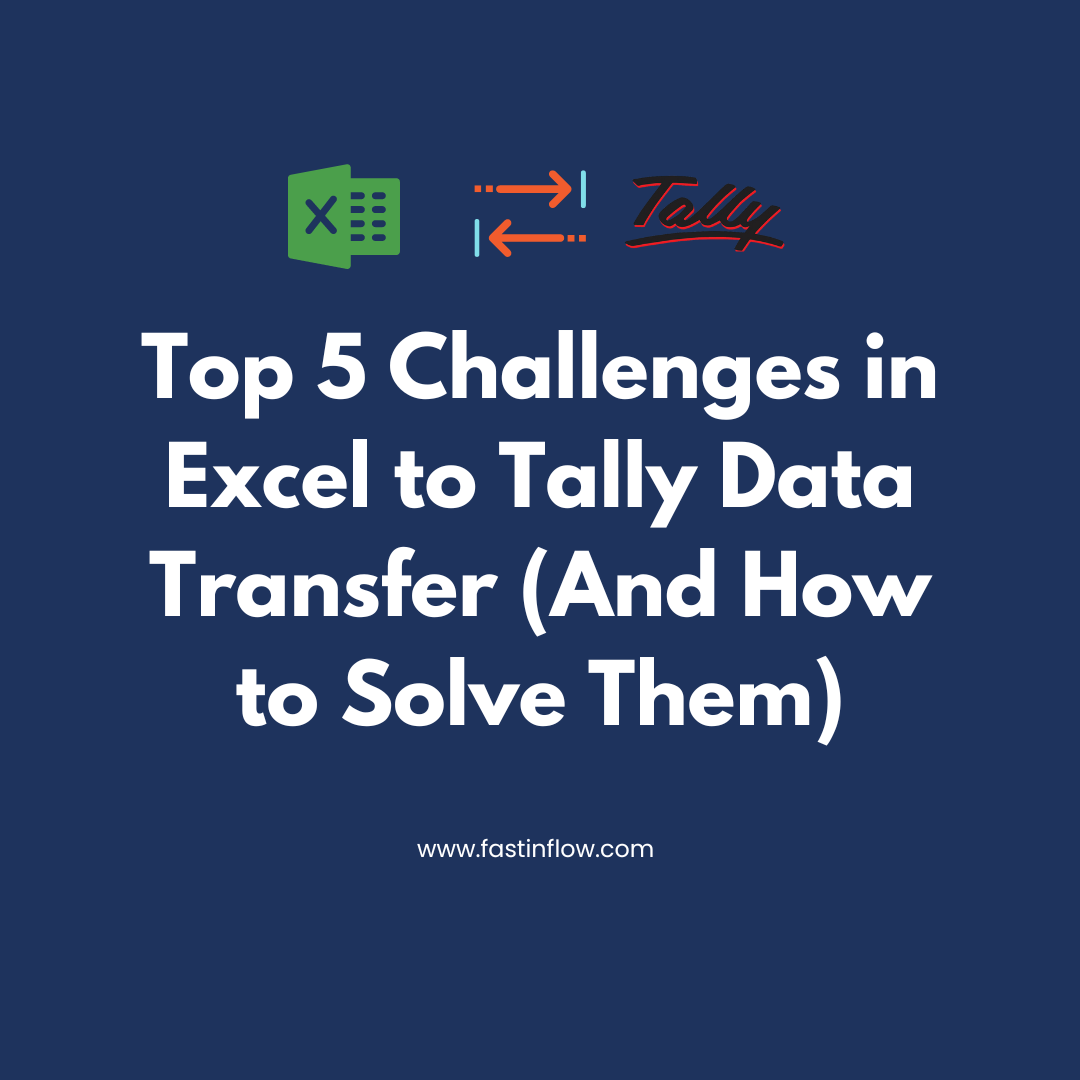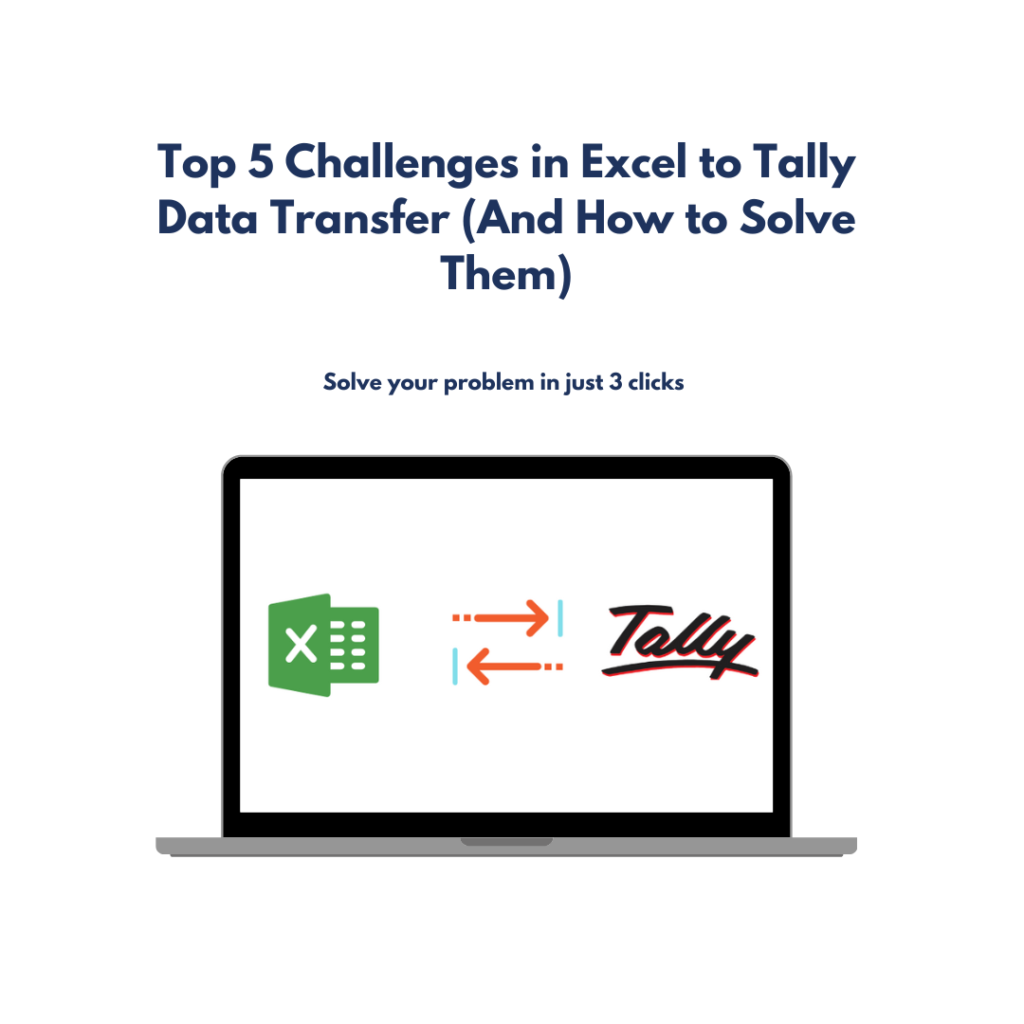
Introduction
Transferring data from Excel to Tally can be a cumbersome process. Businesses rely on this integration for accurate financial management and reporting. However, several challenges can arise that complicate this task. Understanding these obstacles is essential for ensuring a smooth data transfer experience.
Challenge 1: Data Formatting Issues
One of the primary challenges in Excel to Tally data transfer is formatting. Often, the data in Excel doesn’t match Tally’s required format. This mismatch can lead to errors or incomplete data uploads.
Solution Strategies To tackle this, first ensure your Excel data adheres to Tally’s formatting guidelines. Use consistent date formats, avoid special characters, and ensure numerical fields are not mixed with text. Excel offers data validation tools that can help maintain format consistency.
Regularly review your templates for common formatting issues. Automating the formatting process using macros can also save time and reduce errors.
Challenge 2: Data Integrity Concerns
Data integrity is crucial when transferring information between platforms. There’s always a risk of data loss or corruption during the transfer process.
Methods to Ensure Data Integrity To mitigate these risks, always back up your data before starting the transfer. Use Tally’s import feature to verify data integrity post-transfer.
Employing software that specializes in Excel to Tally data transfer can also help ensure data integrity by automating the process and minimizing human error.
Challenge 3: Compatibility Problems
Compatibility between Excel and Tally versions can lead to significant issues. Users may encounter errors if their software versions do not align.
Solutions for Compatibility Issues Ensure that both Excel and Tally are updated to the latest versions. If you’re using older versions, refer to the documentation for compatibility guidelines.
Consider using integration tools designed to bridge gaps between software versions.
Challenge 4: User Errors
User errors are a common challenge. Simple mistakes can lead to data misalignment or loss during transfer.
Tips to Minimize User Errors To reduce user errors, provide comprehensive training for staff involved in data transfer. Create step-by-step guides that outline the process.
Utilizing software that automates data transfers can also help eliminate human errors and streamline the process.
Challenge 5: Time Consumption
Manual data transfer from Excel to Tally can be extremely time-consuming. This often leads to frustration and potential burnout for staff.
Recommendations for Speeding Up the Process Automating the transfer process with dedicated software can significantly cut down on time. Explore tools that offer bulk data transfer options to expedite the process.
Regularly evaluate and refine your data transfer processes to find areas where you can save time.
Conclusion
In summary, the challenges of transferring data from Excel to Tally are significant but manageable. By addressing formatting issues, ensuring data integrity, resolving compatibility problems, minimizing user errors, and streamlining the process, businesses can achieve efficient and accurate data transfer. For those looking to simplify their Excel to Tally data transfer, can consider using specialized software like fastinflow to make the process more efficient and less error-prone.
Check the video and start importing the data from excel to tally now!