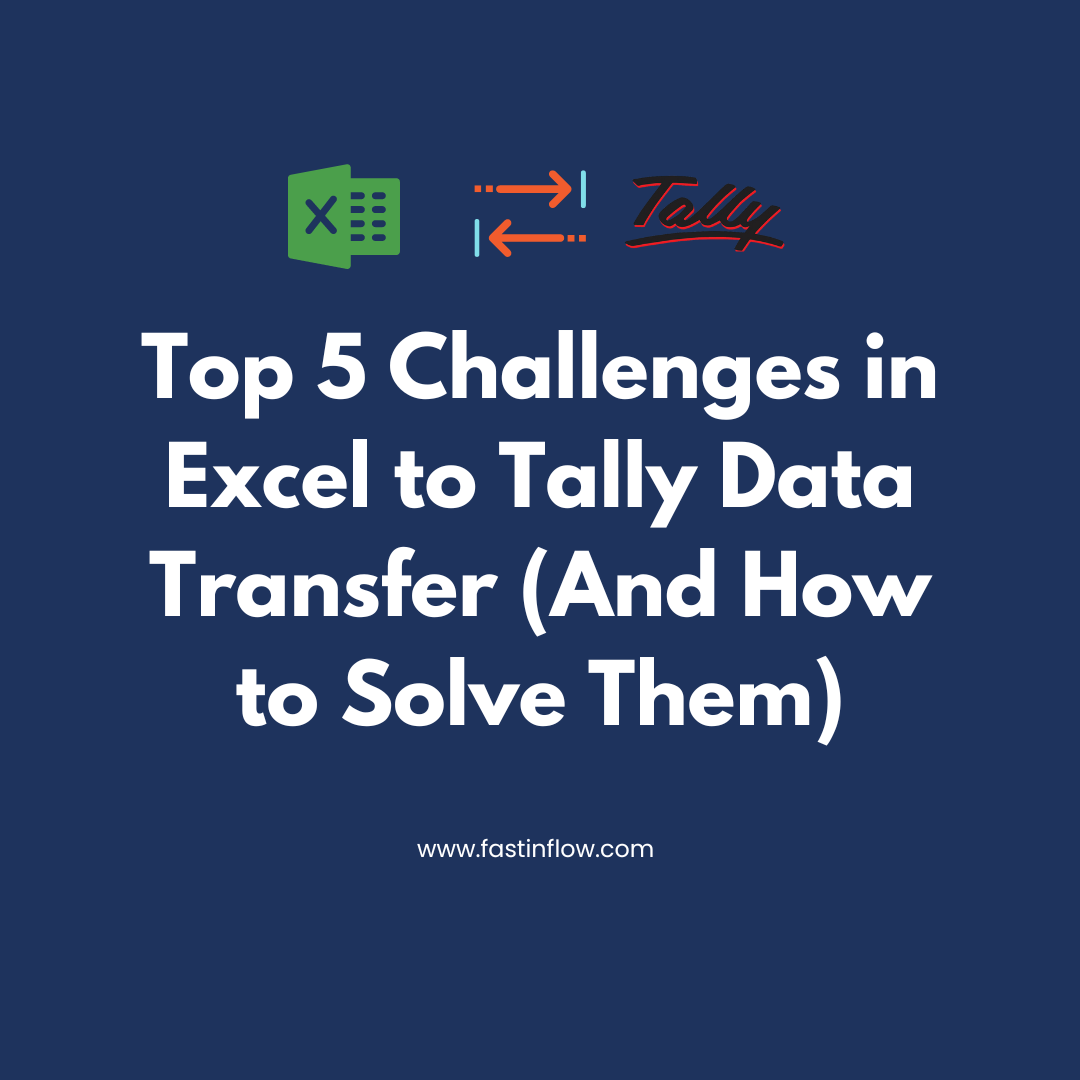Connect Excel Tally Software With Tally Prime
Process:
- If multiple tabs of Tally is opened then Excel Tally will connect only to the first opened Tally Company
- Close all the Tally restart and open only one Tally.
- Select any one Company in Tally.
- Click on Connect button.
If Still not connected then do the below process;
Make below changes in Tally Prime
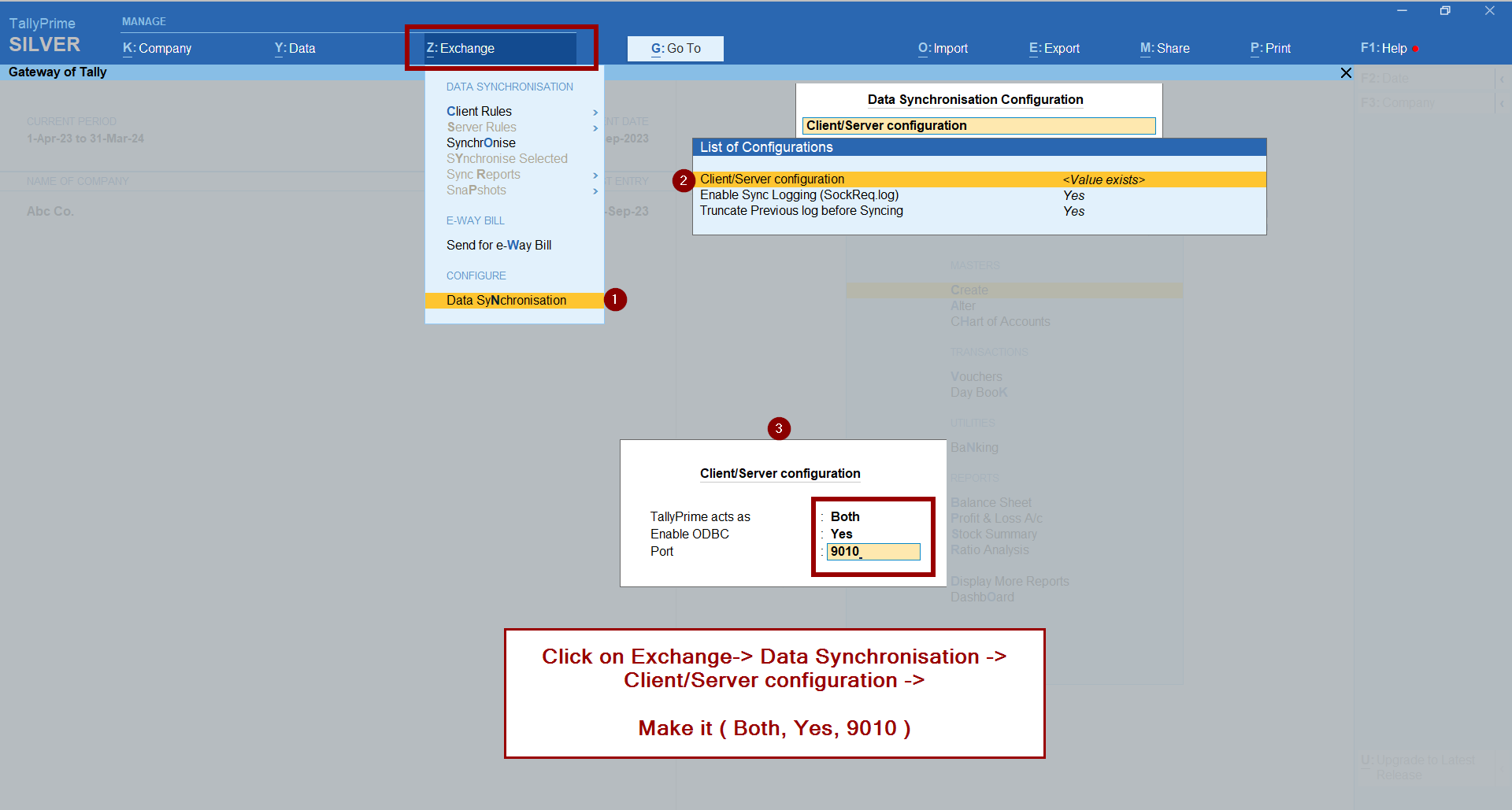
Click on Exchange-> Data Synchronisation -> Client/Server configuration ->
Make it ( Both, Yes, 9010 )
Next
Make Below changes in Excel Tally Software
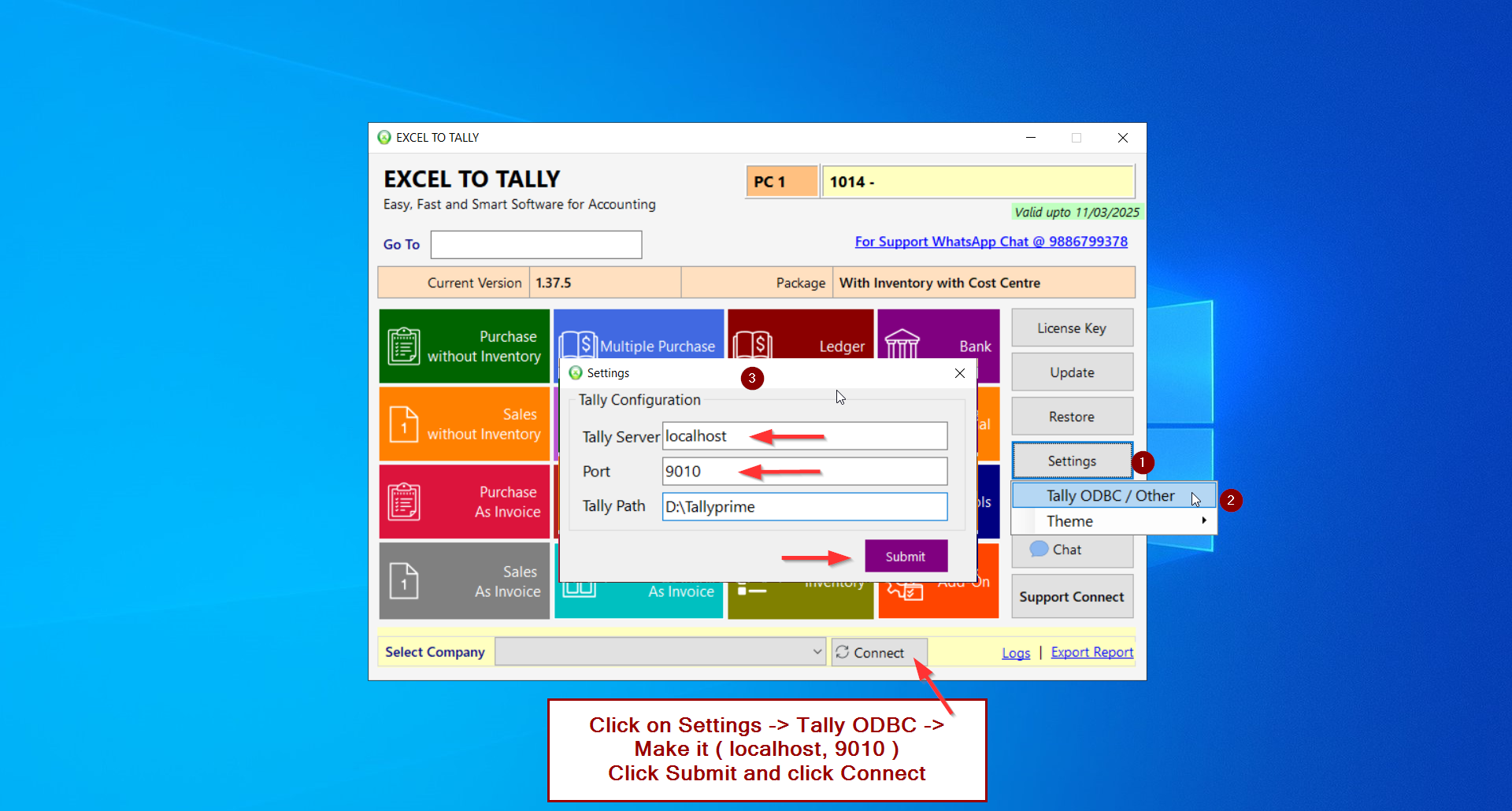
Click on Settings -> Tally ODBC ->
Make it ( localhost, 9010 )
Click on Connect Button then it will Connect.
Note: Here Port Number taken as “9010” you can choose any 4 digit port number but the Port number should be Same in Both the Places in Tally and Excel Tally Software.
Eg: Port number in tally done “9011” then in excel tally port number should be “9011”.