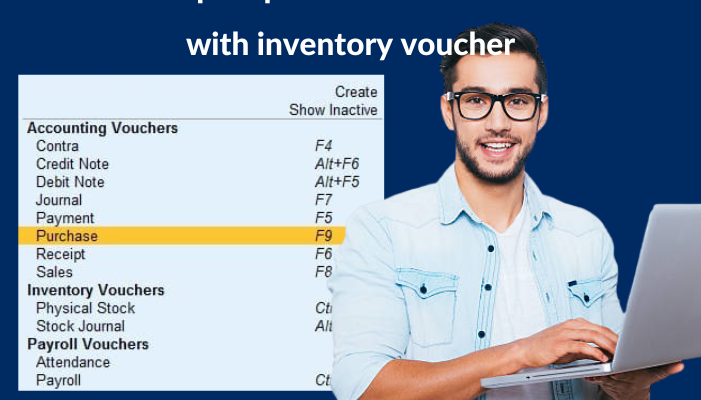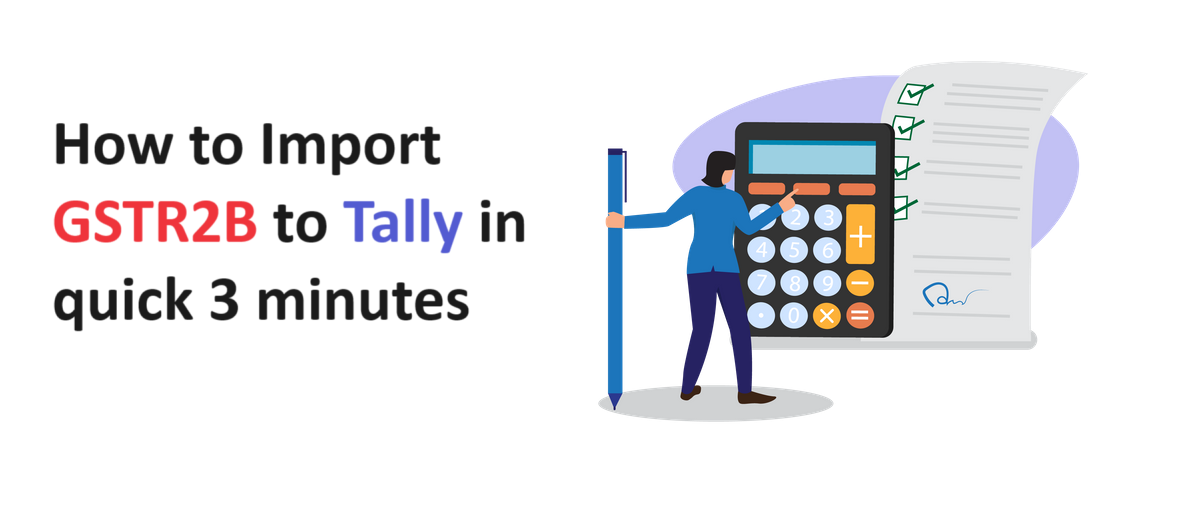
Import GSTR2B to Tally in 3 minutes. Call 9886799378
Excel to Tally GSTR2B sheet.
Process:
- Select “Multiple Purchase” template
- You can Select “Multiple Purchase as Invoice” for Invoice Mode.
- Click on Clear Sheet
- Fill Begining Row number to end Row number.
- Click on Import Sheet.
- Click on Create Ledgers and Click Export to Tally.
- Match your Excel ledger names with Tally ledger names.
Eg:Excel Name “GLOBAL FOODS LTD”.
Tally Name “GLOBAL FOODS LIMITED” - Repeated Ledger Names and Ledger Names in Tally are Automatically Ignored.
- Missing Ledgers are Automatically Detected.
- Finally click Export to Tally. All entries exported to Tally Successfully.
Easily import GSTR2B entires from GSTR2B sheet to Tally.
No need to copy-paste.
First, Ledger Masters are imported and then entries are imported.
Download Excel To Tally Software for free, and Please visit www.fastinflow.com
In case you need any help, please call: 9886799378 , 8095697910