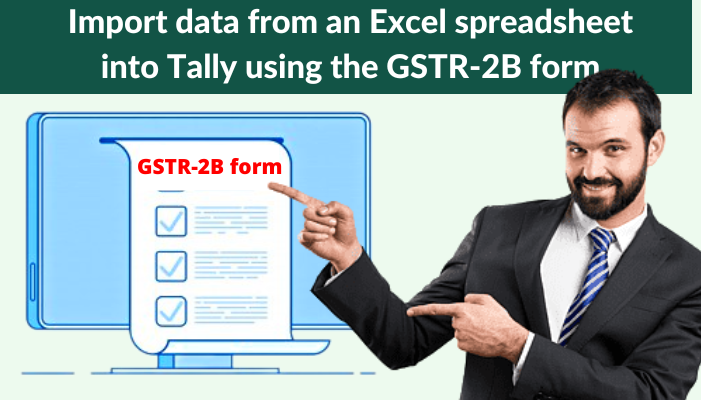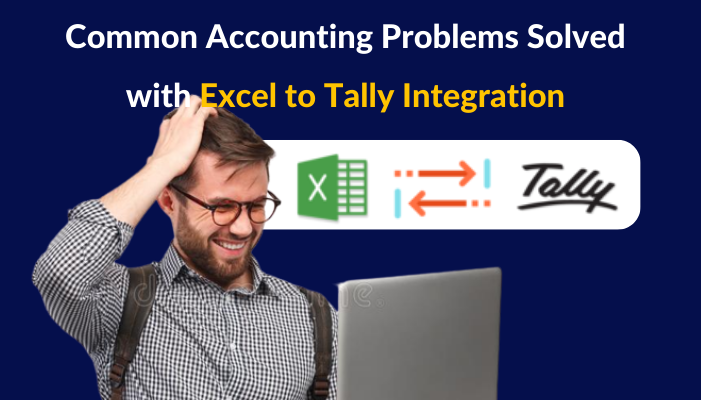Tally is one of India’s most popular accounting programs. Businesses of various sizes and types use it to handle their financial operations, produce invoices, and keep track of their books of accounts. Tally’s ability to import data from other sources such as Excel files is one of its most important features. In this article, we’ll go through how to use the GSTR-2B form to import data from an Excel spreadsheet into Tally.
The GSTR-2B form is used by registered taxpayers in India to make a return under the Goods and Services Tax (GST) system. The form includes information on all inward supplies received within a specific tax period. Businesses must have the data of all their inward supply in a certain manner to file the GSTR-2B form. Here is where being able to import data from Excel to Tally comes in handy.
The following are the processes for importing data from Excel to Tally for bulk GSTR-2B import:
- Make an Excel spreadsheet with all of the information needed for the GSTR-2B form. The spreadsheet format should be the same as that stated by the GST site.
- The Excel spreadsheet should be saved as a CSV (Comma Separated Values) file.
- Open Tally and choose the firm whose data you wish to import.
- Navigate to Tally Gateway > Import Data > Vouchers.
- Choose the ‘Excel to Tally’ option.
- Choose ‘GSTR-2B’ from the list of possible forms on the following screen.
- Choose the CSV file that you prepared in step 2 by clicking the ‘Browse’ option.
- Map the fields in the CSV file to their Tally equivalents. You may accomplish this by dragging and dropping the fields from the CSV file into the appropriate Tally fields.
- After mapping all of the fields, click ‘Import’ to import the data into Tally by using Fast In Flow software.
- Examine the data to check that it was accurately imported. You may accomplish this by navigating to the relevant Tally reports.
That’s all! You have now imported data from an Excel file into Tally for bulk GSTR-2B import. To summarize, the ability to import data from external sources such as Excel is a critical feature of Tally that may save firms a significant amount of time and work. Businesses may simply import data from an Excel spreadsheet into Tally for GSTR-2B bulk import by following the procedures indicated above. This can assist businesses in streamlining their accounting and compliance operations and ensuring that their GST returns are filed appropriately and on time.
Get a FREE Demo of Excel to Tally Software