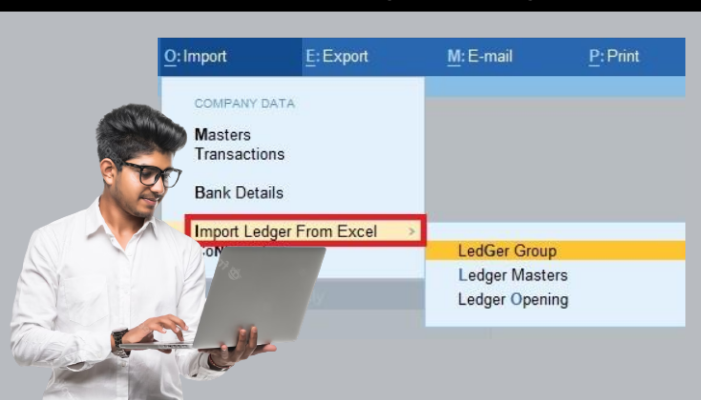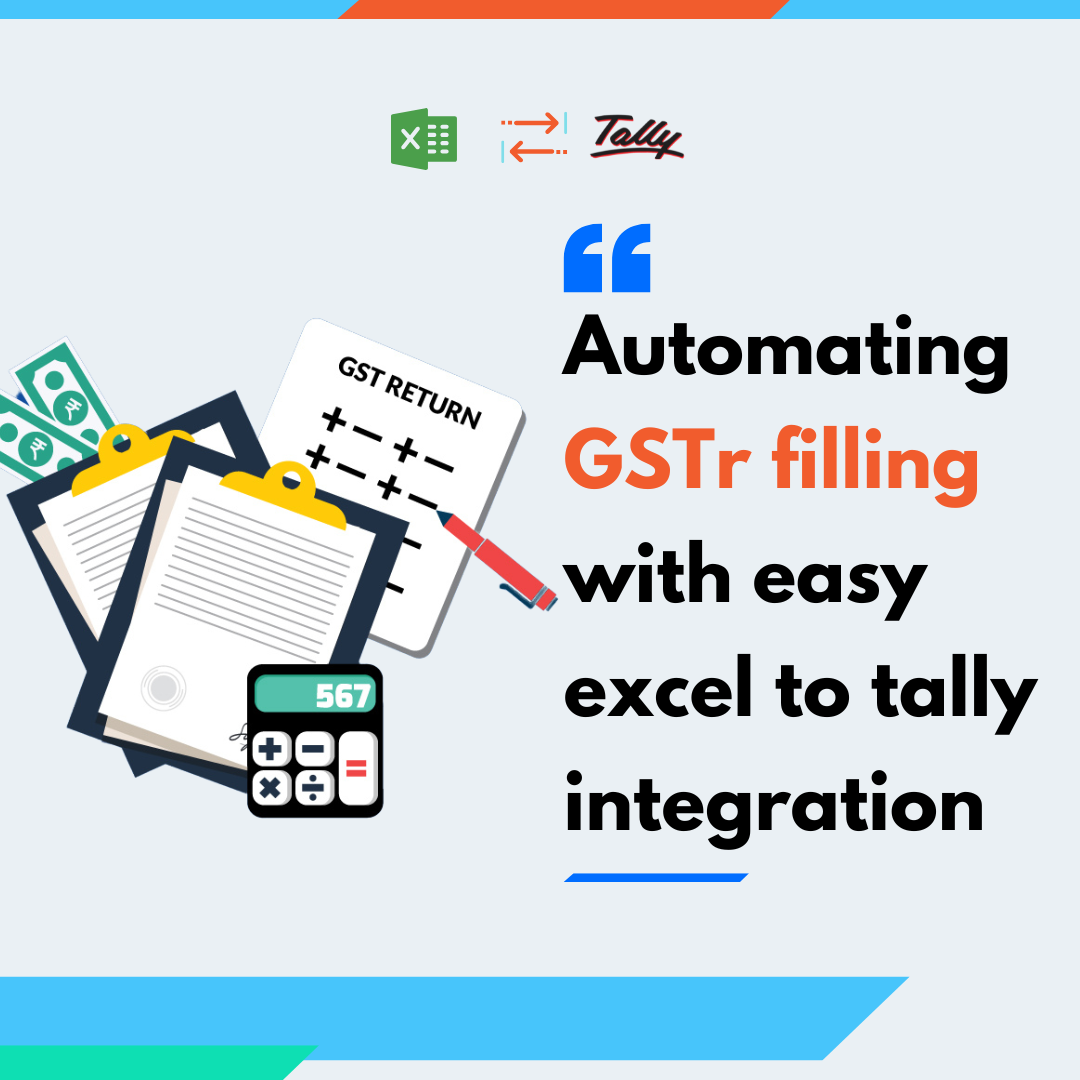Financial reporting efficiency is critical for companies to make informed choices and track their financial health. Because of its versatility and ease of use, Excel has long been a popular tool for financial reporting. Integrating Excel with Tally, a prominent accounting software, can, on the other hand, take your financial reporting to the next level.
This blog post will look at five ways that Excel to Tally integration can help you enhance your financial reporting by increasing accuracy, reducing time, and offering vital insights for better decision-making.
Streamlined Data Transfer:
One of the primary benefits of Excel to Tally integration is the seamless transfer of data. Rather than manually entering data from Excel spreadsheets into Tally, integration allows you to import data directly, avoiding the risk of human mistakes and saving time.
You may easily transmit data including sales transactions, costs, inventory data, and more. This simplifies the reporting process and ensures that your financial data in Tally is up-to-date and correct.
Automated Report Generation:
Integrating Excel with Tally allows for report generation automation, reducing the need for manual intervention. In Excel, you may design templates that automatically extract essential data from Tally and generate reports.
This integration avoids the time-consuming effort of manually combining data from different sources, whether it’s balance sheets, profit and loss statements, or cash flow reports. You may produce accurate financial accounts quickly and efficiently by automating report preparation, allowing for rapid analysis and decision-making.
Real-time Data Synchronisation
The connection of Excel and Tally allows for real-time data synchronisation between the two platforms. Any Tally changes, such as logging a transaction or modifying an account, are immediately reflected in Excel.
This synchronisation ensures that your reports are always based on the most up-to-date and correct data, giving you a real-time picture of your financial situation. You can rely on up-to-date information for your financial reporting by eliminating the need for human data entry and guaranteeing data consistency.
Advanced Data Analysis
Excel is well-known for its powerful data analysis skills, and combining it with Tally expands your analytical toolbox. You can undertake in-depth financial analysis by importing data from Tally into Excel and using Excel’s advanced tools such as pivot tables, charts, and algorithms.
This integration allows you to spot trends, compare performance over time, analyse profitability, and run scenario simulations. The flexibility of Excel, combined with the accuracy of Tally data, enables thorough financial analysis, delivering significant insights to help strategic decision-making.
Enhanced Collaboration and Accessibility
Integrating Excel and Tally increases collaboration and accessibility inside your organization. The familiar interface and widespread use of Excel improve team collaboration on financial reporting. Excel spreadsheets allow multiple users to work on them at the same time, making it easy for departments like finance, sales, and operations to participate to the reporting process.
Furthermore, by integrating with cloud-based platforms, you can properly save and distribute Excel files, ensuring accessibility from anywhere, at any time. This allows stakeholders to easily examine, review, and analyze financial information, boosting cross-functional collaboration.
Conclusion
Integrating Excel and Tally provides considerable benefits in financial reporting, improving accuracy, efficiency, and insights. The platform enables businesses to make educated decisions based on up-to-date and reliable financial information by boosting data transfer, automating report generation, enabling real-time data synchronization, supporting advanced data analysis, and boosting cooperation.
Embracing the power of Excel and Tally integration can transform your financial reporting operations, freeing up time for analysis and strategic planning. Utilize this connectivity to optimize your financial reporting skills and boost business growth to stay ahead of the competition.
Get a FREE Demo of Excel To Tally Software