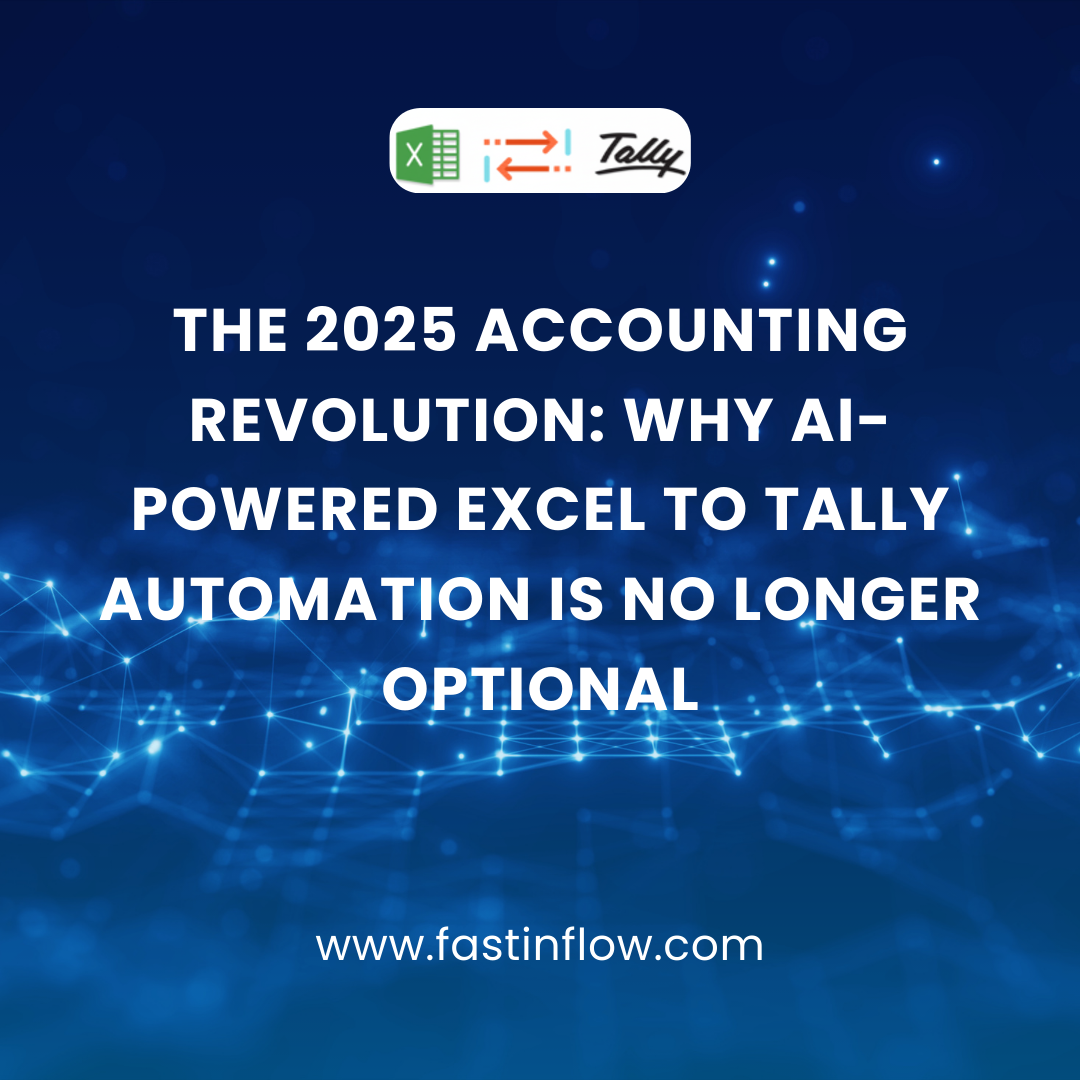Many companies use the robust Excel program to handle their financial info. Excel might not be adequate as a company expands because handling financial data becomes more challenging.
In contrast, Tally is a software program created especially for handling financial data for companies of all kinds. This blog post will explain how to move your financial data from Excel to Tally as well as why doing so is the best option for your expanding company
Why Excel may not be enough for your growing business
The management of money data is one of the many duties that Excel can be used for. However, handling financial data in Excel becomes more challenging as your company expands, and you might start to experience some challenges:
Time-consuming: Excel can take a lot of time to manage financial data, particularly when there is a lot of data to manage. Entering, classifying, and resolving all of your money activities can take hours.
Errors: Excel is prone to mistakes, particularly when several individuals are using the same document. A single error could have a negative impact on the profitability of your company.
Limited scalability: As your company expands, Excel can become cumbersome, making it challenging to handle massive amounts of data effectively. It might be necessary for you to make numerous workbooks or worksheets, which can be time-consuming and error-prone.
Lack of interaction: It makes it challenging to exchange financial data with other divisions or outside parties. Excel does not combine well with other software solutions, such as accounting software.
The benefits of Tally for your expanding company
Tally is a program created especially to help organizations of all kinds manage their financial data. Over Excel, it provides a number of advantages, such as:
Saving time: Tally is made to make entering, categorizing, and reconciling financial transactions much faster and simpler. Tally is intended to simplify the financial data administration process.
Error-free: Thanks to its integrated error detection and repair tools, Tally is significantly less prone to mistakes than Excel. Your money information will be precise and trustworthy as a result.
Scalability: Tally is a scalable option for companies of all kinds because it can manage big amounts of data with ease.
Integration: Sharing financial data with other divisions or outside suppliers is simple thanks to Tally’s seamless integration with other software programs, such as accounting software.
How to transfer your financial data from Excel to Tally
The procedure of moving your financial info from Excel to Tally is simple. You must take the following actions:
Excel allows you to export financial info to CSV (Comma Separated Values) files.
Go to the “Gateway of Tally” page after starting Tally.
Select “From CSV File” under “Import Data” after clicking.
Select your CSV file by navigating to its place and choosing it.
Your CSV file’s sections should be mapped to the relevant Tally variables. Although Tally will automatically make recommendations, you might need to make some changes.
You can transfer your money information into Tally by selecting “Import” from the menu.
In Tally, check your financial data to make sure everything was transferred properly.
Conclusion
The complexity of handling financial data increases as your company expands, and Excel may no longer be adequate. Tally is a piece of software created especially to help organizations of all kinds manage their financial data.
Using software like Fast In Flow, which imports data from excel to tally will increase the efficiency of business.
In comparison to Excel, it has many advantages including time savings, error-free operation, flexibility, and connectivity. Your financial data management can be simplified and you can be confident that the financial health of your company is correctly reflected by transferring your financial data from Excel to Tally using Fast In Flow.
Get FREE Demo of excel to tally software