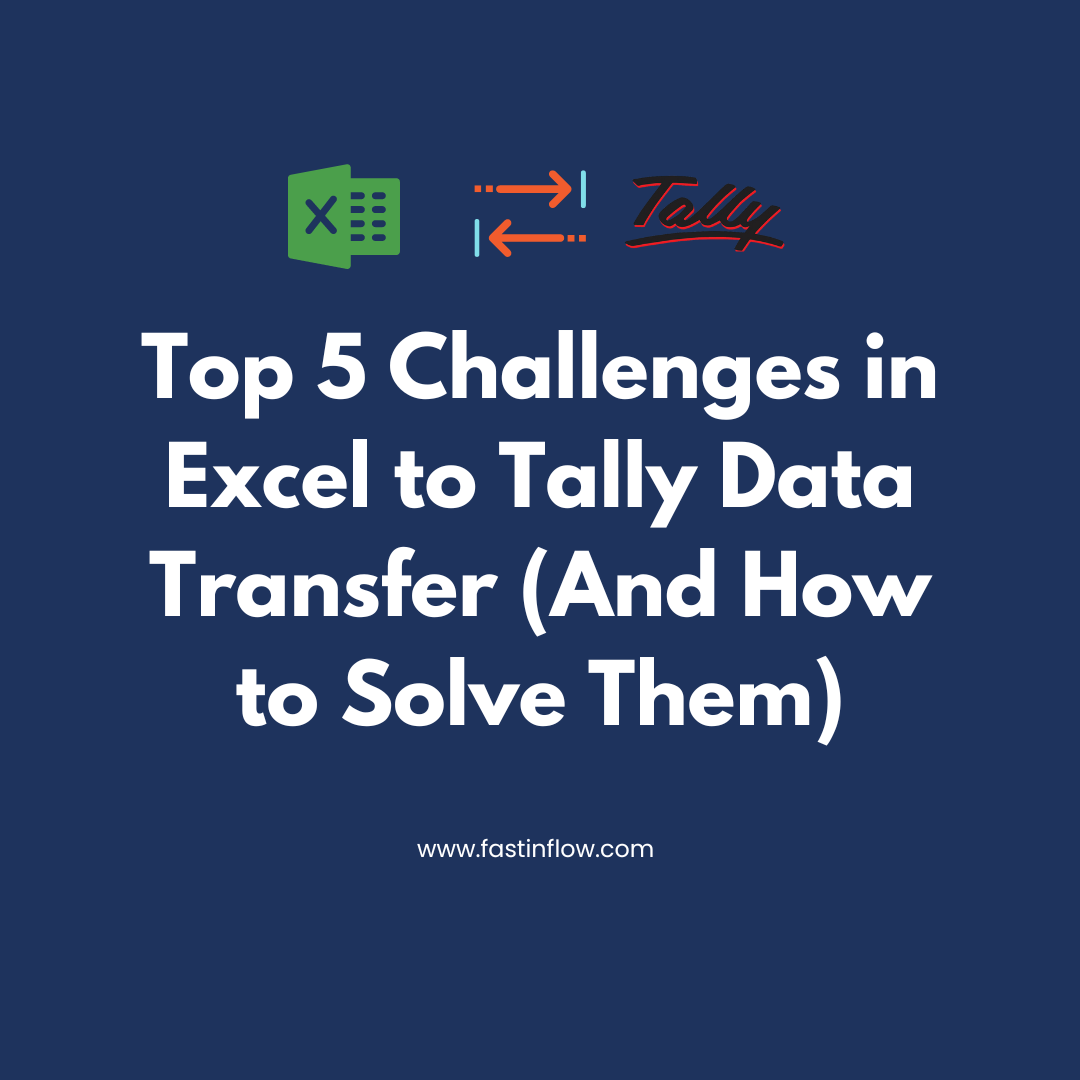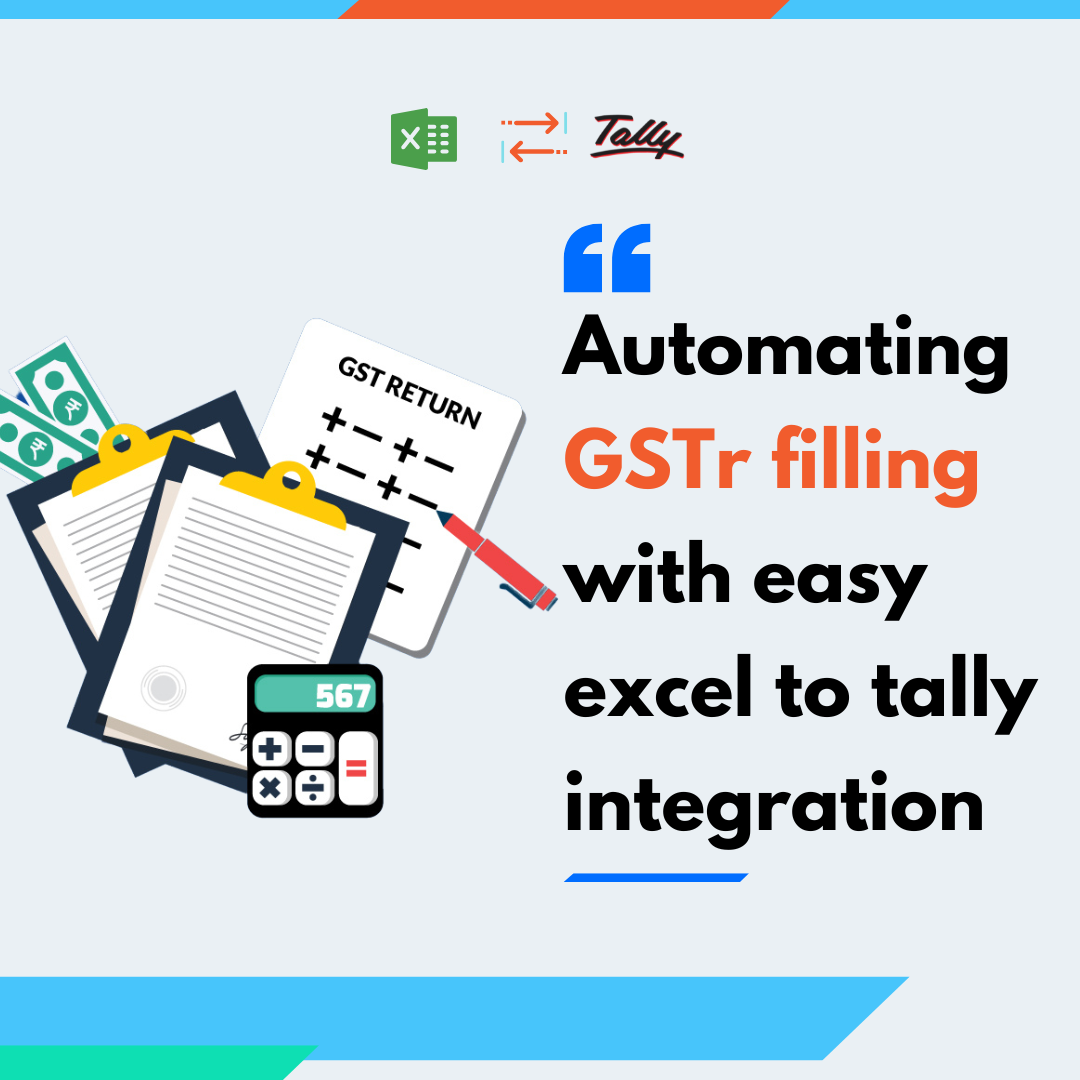Technology has infiltrated every aspect of modern life, including money. Financial statements and maintaining correct accounts, for example, are critical in accounting.
Tally ERP 9 is a software program used by a variety of businesses to keep track of day-to-day transactions, bills receivable journal entries, and company data.
Tally produces high-quality reporting and connects seamlessly with a variety of company operations such as finance, inventory, human resources, sales, purchasing, and payroll.
It enables organizations to create financial statements, profit and loss accounts, ledgers, and accounting books, among other things.
These are represented on the bills receivable and payable, as well as the daily summary of all company activities, receipts, and other records. It makes it simple to keep track of numerous aspects of a firm. So, let us learn more about it.
Tally Solutions was founded in 1991 and is headquartered in Bangalore. It has over 1.8 million clients, and its net revenue worth in 2021 was ₹500 Cr with a profit of ₹86 Cr.
What are bills receivable?
Let’s assume XYZ owes your business $50,000. This is a ‘bills receivable’ in your books and a ‘bills payable’ in the XYZ company’s books.
A bill of exchange is a contract between two parties that can be recorded as payment or receivable bills.
It is a bill receivable for the drawer if the payee accepts the payee’s bill and sends it back agreeing to the drawer’s bill since the payee still owes money on this bill.
This is seen as a benefit to the company. The drawee or payee becomes the payee of the same bill. They have a liability in their account books since they owe money on the bill.
The bill of exchange can be used in the following ways by the drawer:
- Hold the bill till the date when it becomes payable or matures and have the drawee pay the money to them.
- Use it by endorsing it to their creditor, who in turn will collect the bill when it matures.
- Have their banker discount the bill for a small fee or commission.
- Collect the bill through their banker when it matures.
How to view the Bills receivable report?
In Tally ERP9, the process is simple.
- Pull up the Display of the account on the Tally Gateway.
- Use the Accounts Statement and head to Outstandings and receivables and finally bills receivable or the bills receivable entry.
- The bills receivable screen displayed will show the entire list of clients whose invoices are receivable with details like date, the total amount, pending amount, reference number, when it is due, etc.
- Working on the report has the ‘Maintain Balances’ option whereby you can manage bills one-by-one if required. This means you can have the invoice-by-invoice list and drill down to the bill-by-bill listing using this option.
Let’s have a look at the information on this screen and how to use it.
Date: The effective date of the invoice is given here, not the current or real viewing date. For example, suppose you’re looking at your receivables now and the invoice is valid until January 1, 2022; the date indicated is January 1, not the current date. The credit period begins on the invoice’s effective date and ends on the invoice’s due date.
Reference Number: This field displays the invoice or bill’s reference number, which is reflected on the page that shows bill-by-bill entries.
Client or Party Name: This column reflects the client’s name as it appears in the ledger.
Pending Amount: The bills receivable are shown on the display beneath the invoice’s outstanding balance and total bill value. You may examine the details by pressing ‘Shift’ and ‘Enter.’ Use the F1 function button to ‘Alter Details,’ which allows you to go between the condensed and detailed views, to alter or amend this field. It’s worth noting that the specifics of the outstanding amount should be updated with each payment made by a party.
Date due-on: The field reflects the bill’s due date and is calculated using the bill’s effective date made when the voucher or invoice is entered.
Button bar options for bills receivable report
Function of F12
The F12 range button is used to: The range option is used by pressing Alt + F12 to find specific invoices from the complete list of pending bills. From the dropdown box, you may select criteria such as initial amount, date, pending amount, reference number, ledger, and so on.
Example of bill receivable journal entry:=
Let’s look at how to publish a bill receivable journal entry on a bill of exchange receivable using an example. Assume Axis Limited is a company that sells $15,000 worth of items to Bing Corp, the client. The drawee of the bill of exchange is then Axis, who sends the bill to Bing Corp to be paid in three months.
Firstly, this is a credit sale for Axis Limited, who will post the journal as debit ‘Account Receivable’ for ₹15,000, and credit the “Sale” account by ₹15,000.
When drawing the bills receivable account, Axis Limited debits it for ₹15,000, and the accounts receivable amount is to be credited for ₹15,000.
If the bill is dishonoured, then Axis Limited debits the accounts receivable by ₹15,000, and credit Bing Corp account for noting charges of say ₹500 and credit bills receivable account for ₹15,000.
How do Bills payable differ from Bills receivable?
The table below helps understand bills receivable is which type of account, and the differences between the bills payable and bills receivable accounts.
A bill of exchange between two parties, the drawee and the drawing organization or individual, is an asset for the receiving organization and a liability for the paying organization.
Maintaining an ongoing bills receivable account is a difficult chore, and only large businesses may be able to purchase Tally ERP 9 to keep track of their books. As a result, we hope you now have a good grasp of the Bills Receivable Report and how to import information into Tally.
Get FREE Demo of Excel to Tally Software