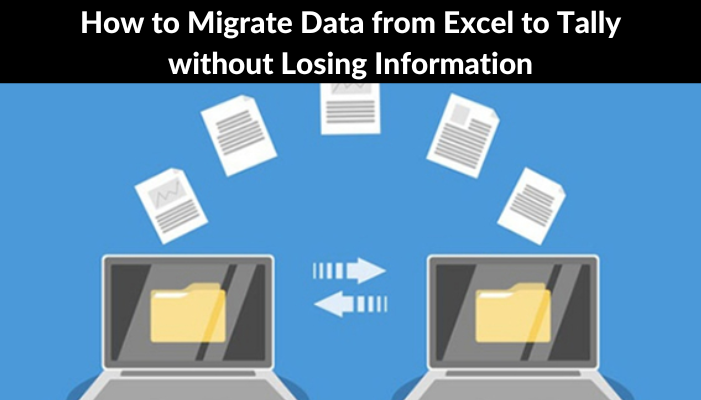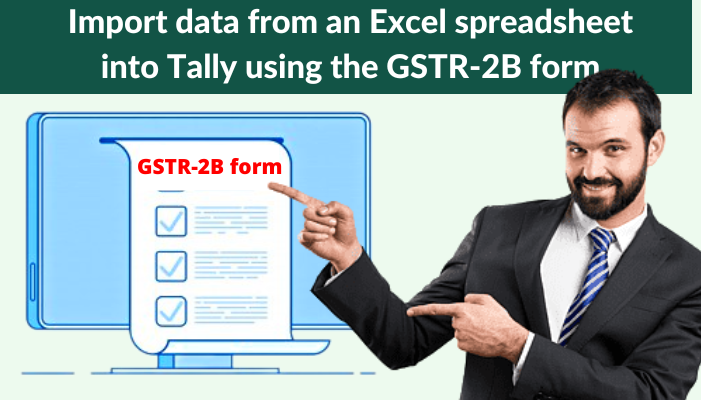Go to the tally screen you wish to export to Excel first, such as the daybook, ledger, trial balance, etc.
Then use Alt+E to export the option, then Backspace to pick the alternatives;
- You can export data from Tally into the following formats: a) ASCII (American Standard Code for Information Interchange, comma delimited); b) Excel (what we use regularly) c)HTML (for web) d) JPEG (Joint Photographic Experts Group, the picture format) You can choose the format of your choice from the following options: Excel, PDF, and XML (extensible markup language, for the web).
- Export Location: is the location or path where the exported excel file will be stored; here, you can input or copy and paste the path/folder location, such as my documents, d: etc. Typically, the default path would be E: Tally.ERP9.
- Output file name: You can type the file’s name and, if you choose, its extension (e.g., daybook.xls, daybook.xlsx, 01022016.xlsx, etc.).
- Name of the output sheet: Excel comes with three default sheets, and you can select the name of the sheet for your exported or output file.
- Update an existing file: If you are exporting data to the same file a second or subsequent time, choose yes; doing so will allow the file to update with new data.
- Open exported file: check the box to open the exported file automatically without visiting the folder specified by the above-mentioned path.
- As you use in the tally, export to different report locations.
Get FREE Demo of Excel to Tally Software