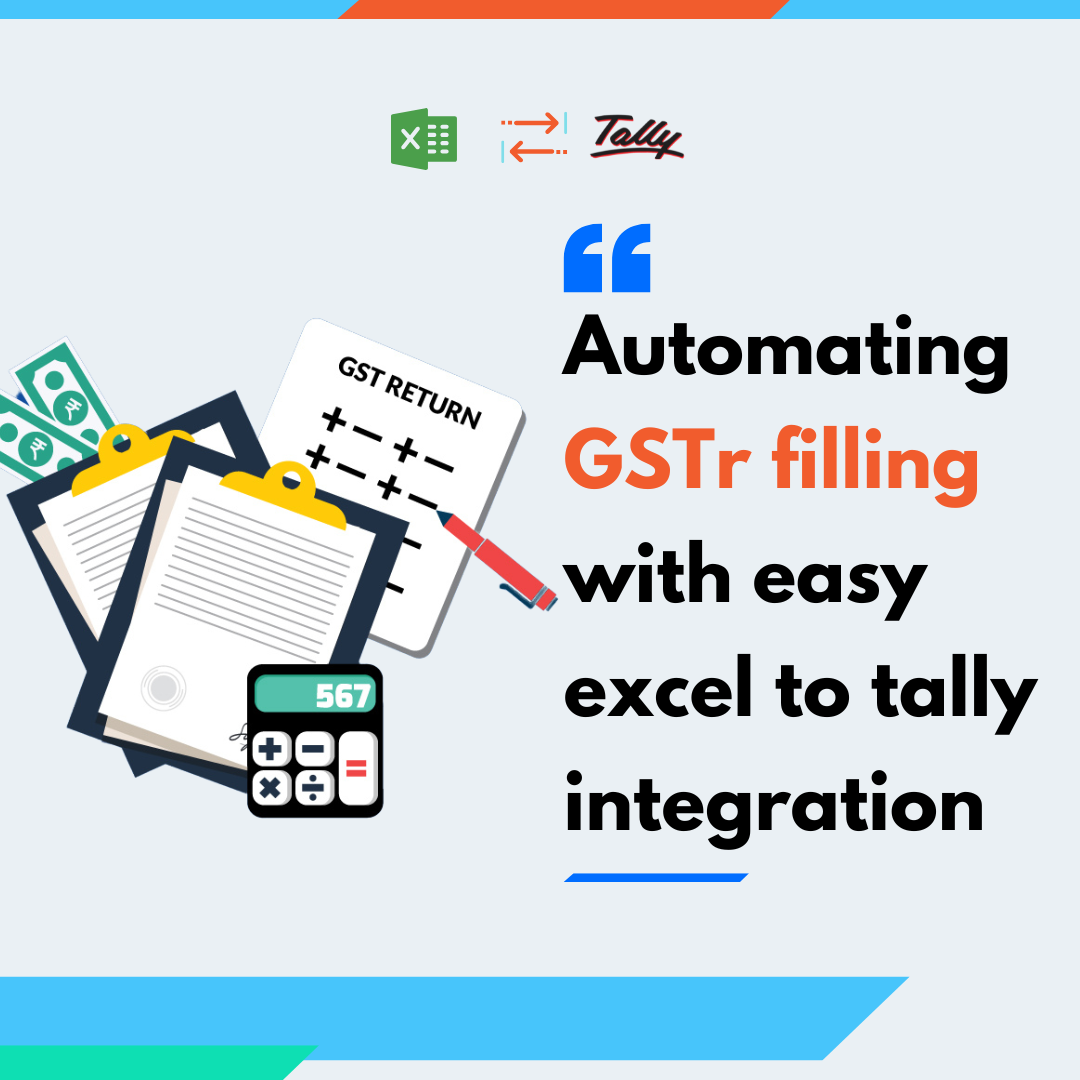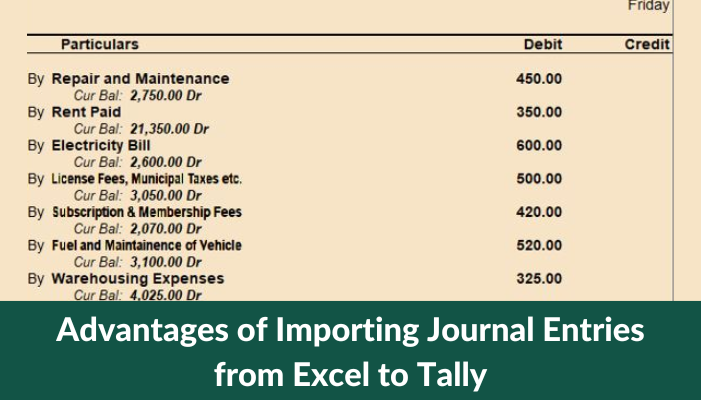Excel has long been a popular accounting utility due to its user-friendly interface and straightforward data entry methods. However, as a company grows, using Excel can become more difficult, with data entry mistakes, duplication, and restricted features.
This is where Excel to Tally software comes in, providing a smooth transfer from Excel to Tally with numerous advantages for companies. In this blog, we’ll look at five reasons why you should transition from Excel to Tally accounting software.
1) Errors in data input are reduced
Decreased data entry errors are one of the most important benefits of using Excel to Tally software. Manually inputting data into Excel can be tedious and error-prone.
As the amount of data grows, the possibility of making blunders increase, and rectifying these errors can be difficult. Businesses can eradicate data entry mistakes by using Excel to Tally software, which instantly transfers data from Excel to Tally without the need for human involvement. The program examines discrepancies, mistakes, or duplicates and generates an error-free Tally summary for the customer.
2) Improves productivity
Excel to Tally software removes the need for manual data input, saving companies both time and money. The program instantly moves data from Excel to Tally, which speeds up and improves the accounting process. This frees up time for businesses to concentrate on more essential duties like analyzing financial data and making sound decisions.
Furthermore, the software can be tailored to particular company requirements, increasing efficiency and output.
3) Allows for real-time info entry
Excel to Tally software allows companies to access real-time data, which is critical for making educated choices. Tally is routinely updated with the most recent data from Excel, allowing businesses to examine up-to-date financial information at any moment. This real-time data access enables businesses to make informed choices swiftly and precisely, which is critical for remaining ahead of the competition.
4) Improves precision
Another advantage of Excel to Tally software is improved precision. The program verifies the data put into Excel immediately, ensuring that it satisfies Tally’s requirements.
This aids in the elimination of data mistakes and discrepancies, which is critical for correct financial reporting. Furthermore, the software can be customized to meet the particular accounting needs of the company, improving accuracy and lowering the risk of errors.
5) Improves protection
Excel to Tally software provides improved security features, which are critical for safeguarding private financial information. The program encrypts all data transferred from Excel to Tally, preventing unauthorized access and data leaks.
Furthermore, the software creates a safe backup of all data that can be recovered in case of a system malfunction or data loss. This improves the general security of the accounting process and gives companies confidence that their financial data is secure.
Finally, Excel to Tally software provides numerous advantages for companies seeking to streamline their accounting processes. It reduces data entry mistakes, boosts speed, provides real-time data access, improves accuracy, and boosts security.
Businesses can increase productivity and efficiency by customizing the software to suit particular company requirements. Overall, converting from Excel to Tally software is a wise decision for any company seeking to better its accounting process and remain ahead of the competition.
Get a FREE Demo of Excel to Tally Software