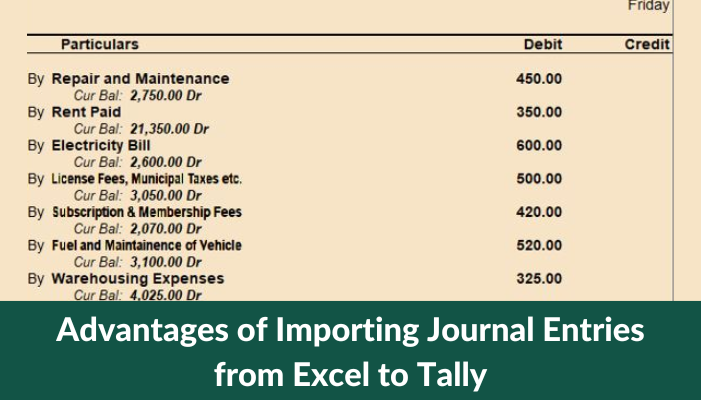Managing finances is an essential component of any company, and in today’s digital era, the use of software tools to maximize efficiency has become important. Excel and Tally are two of the most common money management software tools.
Tally is a complete accounting program used for recording financial activities, whereas Excel is a spreadsheet software used for creating and analyzing data.
Excel and Tally are frequently used separately, but using them together can provide significant advantages to companies. In this blog, we will look at how companies can improve their productivity by combining Excel and Tally.
Effective Data Entry
Tally is mainly used for financial transaction recording, but data input can be time-consuming, particularly when multiple transactions must be documented. A data input template can be created in Excel and then transferred into Tally. This can greatly decrease data input time while also ensuring accuracy.
Data Examination
Excel is a potent data analysis application that can be used to generate financial data reports and charts. Businesses can build customized reports, charts, and diagrams to analyze data in greater depth by using data exported from Tally in Excel. This can aid in the identification of trends, patterns, and outliers, which can then be used to make educated choices.
Forecasting and budgeting
Excel is a fantastic budgeting and forecasting tool that companies can use to create comprehensive budgets and financial forecasts. Businesses can build precise budgets based on real financial data by using Tally data, making it simpler to anticipate cash flows and control expenses.
Tally is a complete accounting software that contains inventory control tools. Excel, on the other hand, can be used to make customized reports that analyze inventory data in greater depth. These reports can help businesses spot slow-moving products, track stock levels, and make informed inventory management choices.
GST and VAT Compliance
Tally is completely compliant with VAT and GST laws, but companies may need to generate customized tax reports in Excel. Businesses can produce accurate tax reports using Tally data, making it simpler to meet tax laws.
Employee Payroll Tally includes payroll administration tools, but companies may need to build customized reports in Excel to analyze payroll data. Businesses can produce detailed reports using Tally data to analyze employee payroll data, track expenses, and spot possible cost-saving possibilities.
Bank Consolidation
Bank reconciliation models can be created in Excel and then loaded into Tally. This can greatly decrease the amount of time needed for bank reconciliation while also ensuring accuracy.
Data Backup Excel can be used to build data backup templates that can be used to back up Tally data daily. In the event of data loss or corruption, this can guarantee that companies have a copy of their financial data.
Finally, combining Excel and Tally can greatly improve financial management productivity. Businesses can maximize productivity and make informed choices based on precise and up-to-date financial data by using Excel to create customized reports, analyze data, and create templates for data entry. Using Excel and Tally together can help companies simplify their financial processes, reduce mistakes, and eventually save time and money with the proper application and training.
Get a FREE Demo of Excel to Tally Software