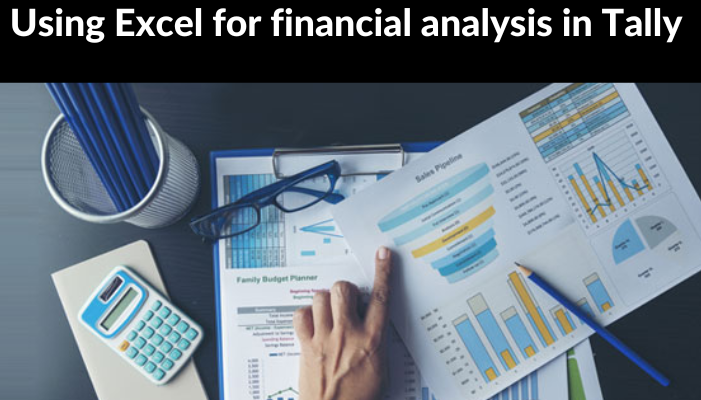Rewriting your data will assist in restoring the original data if your Tally.ERP 9 data is corrupted.
One of the following error messages may display when the data for your business is corrupt:
- Error Manager.900, Link.900, or Tran.900
- File, Size, Position, Characters, and Error Code
- Violation of Memory Access
- Location error in debugging
- corrupted data files. require rewriting
- the damaged file
To rewrite your company data
Open the Company Info. or Tally Gateway menus.
Press Ctrl+Alt+R . The Rewrite Company screen displays the List of Companies as shown below:
- Decide which business you wish to modify data for.
- To update the data, press Enter.
You will be able to access your recovered data after the rewriting process is finished.
Zero command rewrite
You can try zero command rewrite if the error persists. Make sure to create a backup of your current data before doing this action.
- On your Microsoft Windows computer, go to the Start menu.
- Select Run and type Tally.exe, file path>, and data path> 0 into the box provided. For instance, data 0 for C:Tally.ERP9Tally.exe is displayed as follows:
3. Click OK . The Tally Gateway appears.
4. Press Ctrl+Alt+R . The Rewrite Company screen displays the List of Companies as shown below:
- Decide which business you wish to rewrite data for.
- To update the data, press Enter.
Get FREE Demo of Excel to Tally Software