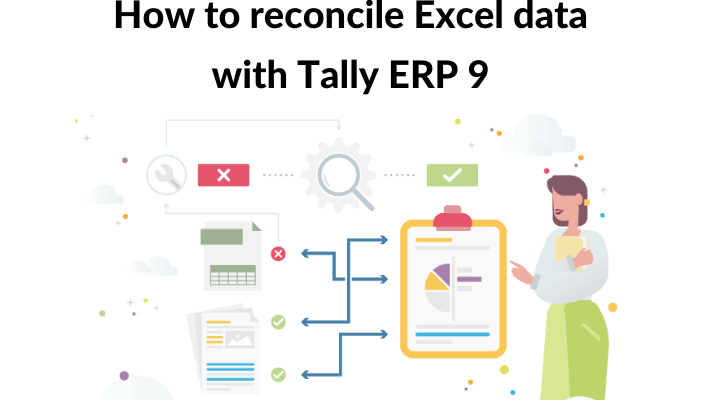Excel and Tally are two strong software used by organizations to manage and track their financial data. Tally is recognized for its accounting and financial management features, but Excel is frequently used for producing spreadsheets and analyzing data. Integrating these two software applications may provide major benefits to organizations, and we’ll look at five reasons why your company requires Excel to Tally integration in this blog article.
Accuracy and efficiency have been improved
Excel is an excellent tool for organizing and manipulating data, but it can be time-consuming and error-prone when dealing with huge volumes of financial data. Tally, on the other hand, is primarily developed for accounting and financial management and is capable of handling complicated financial transactions with ease.
Businesses may enhance accuracy and optimise their financial procedures by connecting Excel and Tally. Businesses, for example, can use Excel to generate invoices or purchase orders, which can then be automatically integrated into Tally. This removes the need for human data entry, lowering the possibility of mistakes and saving time.
Improved Financial Understanding
Excel is well-known for its data visualization features, which allow organizations to produce graphs, charts, and other visual representations of their financial data. Businesses may gain deeper insights into their financial data by combining Excel and Tally, allowing them to make more educated decisions.
Businesses, for example, can use Excel to design a dashboard that displays critical financial indicators like sales, costs, and profits.
Businesses may immediately detect trends and patterns by obtaining this information from Tally in real-time, allowing them to change their plans appropriately.
Reporting Simplified
Financial report generation may be a time-consuming operation, especially if organizations must manually collect data from several sources. Businesses may streamline the reporting process and produce reports with a few clicks by combining Excel and Tally.
Businesses, for example, can use Excel to build a report that displays the profitability of each product or service they provide. Businesses may rapidly produce accurate and up-to-date reports by extracting this information straight from Tally, eliminating the need for human data entry.
Businesses, for example, can use Excel to build a report that displays the profitability of each product or service they provide. Businesses may rapidly produce accurate and up-to-date reports by extracting this information straight from Tally, eliminating the need for human data entry.
Improved Data Security
Managing financial data necessitates a high level of security since even little mistakes may have serious effects. Businesses may improve data security by integrating Excel and Tally, ensuring that financial information is maintained in a centralized location and secured by powerful security mechanisms.
Businesses, for example, might use Tally to store sensitive financial data such as bank account numbers and credit card details, and Excel to access and alter this data. Businesses may decrease the risk of data breaches and other security issues by restricting access to financial information to only authorized individuals.
Enhanced Productivity
By automating repetitive operations and decreasing the need for human data entry, Excel integration with Tally may help organizations enhance productivity. As a result, staff have more time to focus on higher-level duties like analyzing financial data and making strategic decisions.
Businesses, for example, may use Excel to generate an invoice template that is automatically supplied with data from Tally. Employees are no longer need to manually enter data into each invoice, lowering the chance of mistakes and saving time.
Conclusion
Integrating Excel and Tally may provide substantial benefits to organizations, such as higher accuracy, better financial insights, easier reporting, improved data security, and increased productivity. Businesses may expedite their financial procedures and achieve a competitive edge in today’s fast-paced business environment by harnessing the capabilities of both software products.
Get FREE Demo of excel to tally software