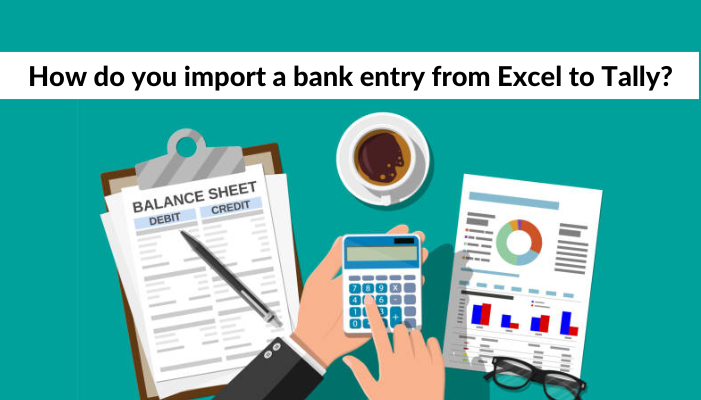Using the well-known accounting program Tally, you can easily keep track of your financial activities. One of its primary capabilities is data import from multiple sources, including Excel files. If you wish to transfer sales and purchase data with VAT to Tally, this can be extremely helpful.
The procedures to import sales and purchases with VAT from Excel to Tally are as follows:
Step 1: Create your Excel document
Make sure your Excel file is properly formatted before attempting to import data into Tally. Each necessary piece of information, including the Date, Invoice Number, Customer or Supplier Name, and Total VAT. Verify the accuracy and consistency of the data in each column.
Step 2: Data export from Tally
Use Tally ODBC to connect “Fast In Flow – Excel to Tally”
Before importing data into Tally, a sample file needs to be exported from Tally. You can import either a sales or a buy invoice by going to “Gateway of Tally” > “Display” > “List of Invoices” and choosing the appropriate option. Select “Excel” as the export format by clicking the “Export” button.
Step 3: As a template, save the sample file
Launch Excel and save the exported file as a template. Your data import will use this template as the format.
Step 4: Enter your information
To enter your sales and purchase data with VAT in the relevant columns, open the template file.
Step 5: Import data into Tally:
Go to “Gateway of Tally” > “Import of Data” > “Invoices” and choose the type of invoice you wish to import to import data into Tally. Select the proper template, and then choose the file you wish to import. The data will then be imported into Tally.
Step6: Verify the information
To make sure the information has been imported, go to “Gateway of Tally” > “Display” > “List of Invoices.”
In conclusion, if you follow these procedures, importing sales and purchases with VAT from Excel to Tally can be a simple procedure. You may save time and lower the chance of manual errors by importing data, ensuring that your financial records are correct and current.
Get a FREE Demo of Excel to Tally Software